Quick Take:
Speechify is a versatile and intuitive text-to-speech AI application that offers a wide range of high-quality voices, including those of well-known celebrities and public figures like Snoop Dogg and Gwyneth Paltrow. Its easy-to-use and accessible platform caters to both casual users and professionals, providing a convenient solution for reading aloud text in various formats.
While the free plan may sound somewhat robotic at times and occasionally mispronounce words, Speechify ultimately excels as a robust platform for AI-powered narration.

Speechify quick facts
Our rating: 3.7/5
Pricing: Free to $29 per month
Key features:
- Text-to-speech
- AI dubbing
- 200+ natural-sounding voices
- Multilingual voice library
- Optical character recognition (OCR)
Speechify is an AI-powered text-to-speech platform that transforms written content into natural-sounding audio narrations. It caters primarily to mobile users and casual use cases like article narration. Users can select from more than 200 AI voices, including celebrity-inspired options like Snoop Dogg and Gwyneth Paltrow, accessible through mobile apps, browser extensions, and online platforms.
Speechify is also renowned for its high-quality voiceovers and ability to read content up to 4.5x faster, helping users save time and be more productive.
Speechify review: What you need to know
Who it’s best for: Individual users looking for a text-to-speech platform for improving reading efficiency, comprehension, or accessibility, including students, professionals, and individuals with learning or visual impairments
Pros:
- Available through easy-to-use browser extensions and mobile app versions
- Transparent pricing and subscription options
- Includes an offline mode
Cons:
- Waitlist for text-to-speech API
- Not the most feature-rich option for enterprise use
- Free-tier voices may sound unnatural or robotic
Continue reading to learn more about Speechify’s pricing, core features, voice quality, ease of use, and enterprise scalability, or skip ahead to see how we scored it across five main categories.
TABLE OF CONTENTS
Who should use Speechify?
Speechify is an industry-leading AI voice generator that converts text to high-quality audio with customizable speeds and multilingual support, catering to casual users, individuals with learning disabilities or visual impairments, or professionals who want to be more productive. Primary use cases for Speechify include the following:
- Users with vision impairments: Speechify enables users with vision impairments, eye strain, or vision-related conditions to continue reading and accessing written materials without discomfort or limitations.
- Individuals with learning differences: Users with dyslexia, ADHD, or other learning challenges may find Speechify beneficial for comprehending text more effectively. The platform can also help auditory-based learners engage with text and understand reading material better.
- Professionals and students: Busy individuals needing to process text, such as medical textbooks or academic papers, can use Speechify to understand the materials quickly. Users can also use the platform to scan physical documents, speed up narrations, and reduce distractions, increasing their productivity and allowing them to multitask.
Who shouldn’t use Speechify?
While Speechify offers various benefits for individual users and professionals, it may not be the right fit for everyone, including the following users.
- Enterprise users: Larger enterprises may find Speechify inadequate for complex needs, with its limited word count, single-tier pricing, and lack of advanced features.
- Users who need high-quality, free voices: Free-tier voices can sound flat and robotic compared to premium options. There are also occasional pronunciation issues, which can be problematic for users on a budget looking for a robust voice generator.
- Developers seeking immediate API access: Developers who need instant access to the text-to-speech API may be frustrated by the waitlist requirement.
If you think Speechify is not the right fit for your business, skip ahead to see our list of the best Speechify alternatives.
Speechify’s pricing
Speechify’s free plan is ideal for users who want to try out the platform’s basic text-to-speech functionality. It provides up to 10 voices, supports five languages, and allows narration at a standard speed of 1x. While it lacks offline support, file import features, and access to advanced features like scanning printed text or diverse voice options, the free plan is an ideal starting point for beginners or casual users.
The platform’s premium plan is designed for users who need more advanced features and more sophisticated human-sounding voices. Priced at $11.58 per month with an annual subscription or $29 per month on a monthly plan, it offers access to more than 200 high-quality voices, including celebrity voices like Snoop Dogg. You can enjoy up to 5x listening speed, offline support, and the capability to import files, including PDFs, images, and web pages.
Users who would opt for the audiobooks plan priced at $9.99 per user per month with an annual subscription or $14.99 per user per month on a monthly plan will have access to a vast library of more than 60,000 titles, including bestsellers and free audiobooks. This plan includes offline support, allowing subscribers to listen to audiobooks even without an internet connection.
| Free | Premium plan | Audiobooks plan | |
| Annual plan, monthly rate | Text-to-speech features only | $11.58 per user | $9.99 per user |
| Monthly plan, monthly rate | ✖ | $29 per user | $14.99 per user |
| Text-to-speech customization | Basic features | Premium voices, multilingual | ✖ |
| Voices | 10 voices | 200+ voices (celebrity options) | Actor-narrated audiobooks |
| File Offline support | ✖ | ✔ | ✔ |
| File imports | Basic importing | PDFs, images, web pages | ✖ |
| Languages | 5 | 60+ languages | ✖ |
| Audiobook credits | ✖ | ✖ | 1 free credit, 12 per year |
If you want to take your content creation to the next level, consider upgrading to Speechify Studio. The premium tier offers advanced tools like voice-overs, clones, and dubs for different types of videos. Speechify Studio will allow you to generate audio for social media videos, ads, corporate training, podcasts, and more. It also has more options than Speechify’s text-to-speech platform, as it offers access to 1,000+ voices, 100+ languages and accents, 13+ emotions, and much more.
4 key features of Speechify
Speechify is an accessible AI reader and voiceover solution designed to make reading effortless and enjoyable for different types of users. It offers robust tools to simplify your voice generation process, including text-to-speech, diverse voice style options, a Chrome extension, and optical character recognition (OCR).
Text-to-speech
Speechify converts written text into natural-sounding audio, offering more than 200 AI voices across languages with the Premium plan to make reading simpler and more engaging. The AI solution is available on Chrome, iOS, Android, Mac, and Windows, allowing users on various platforms to listen to any written or digital content aloud. Speechify’s text-to-speech feature is ideal for users who want to listen to Google Docs, news articles, emails, books, PDFs, and more.
Testing Speechify using the free plan was a relatively smooth experience because of its clean design, user-friendly interface, and straightforward tools; however, it occasionally struggled with pronunciation, skipping or misreading certain words and symbols.
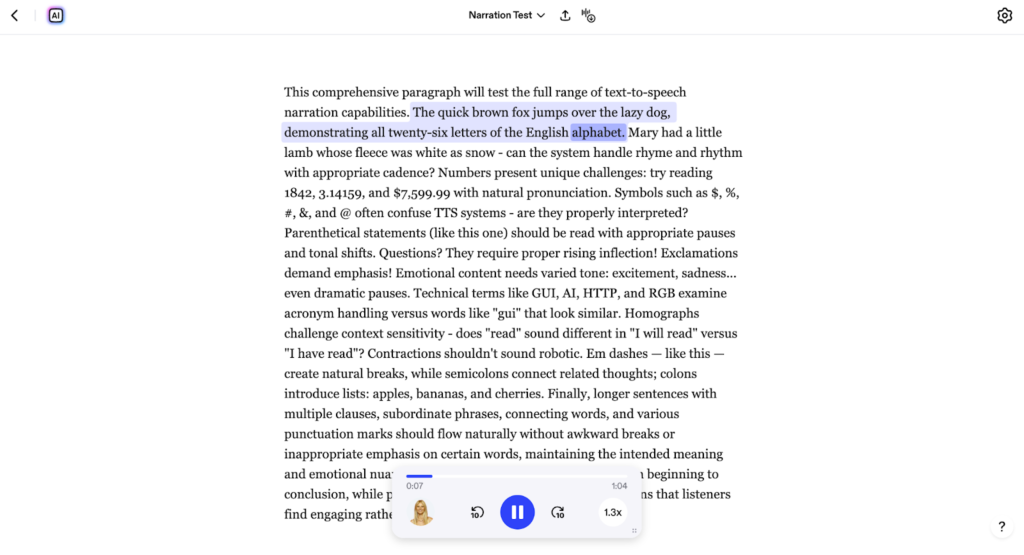
Chrome extension
Speechify’s Chrome extension enables users to read any Google Doc, PDF, webpage, or book aloud using natural-sounding audio available in 60+ languages and more than 200 voices. Users who want to multitask or individuals with vision problems may find this feature beneficial, as it would be easier to read aloud a wide variety of formats.
Recent updates have enhanced the user experience with a redesigned, compact pill player that helps users to easily control and navigate playback of audio content. With this feature, you can play, pause, fast-forward, and rewind the audio, as well as adjust the playback speed. Speechify’s Chrome extension is easy to install and use, allowing even beginners to navigate through the application smoothly.

Diverse voice styles
Speechify offers a wide range of voice styles to enhance your text-to-speech experience; you can choose from more than 200 voices, which adds a fun and unique way to engage with the content. These voices are designed to sound natural and human-like, offering different accents and tones to suit your needs, whether for multitasking or professional purposes. You can easily customize the voices into a formal tone, a friendly voice, or a celebrity-inspired style.
When testing the platform, I noticed it mispronounced some words and symbols. The free plan’s voices sound noticeably robotic — a limitation that makes the Premium upgrade worthwhile for users and businesses seeking more high-quality, natural-sounding audio.
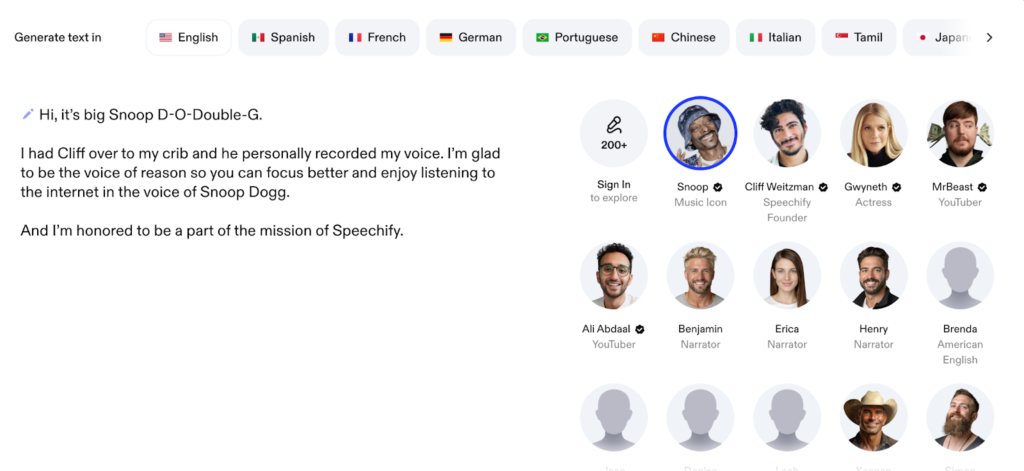
Businesses and creators should choose Speechify Studio, as it offers more options with 1,000+ voices, 100+ languages and accents, and 13+ emotions designed for creating professional voiceovers, dubs, and other voice content.
Optical character recognition
Speechify’s OCR feature allows users to convert text from images into speech. This technology uses advanced AI algorithms and machine learning to extract text from various images, including photos of documents, screenshots, and handwritten notes, and reads them aloud. This feature is particularly beneficial for users with visual impairments and individuals who are auditory learners.
Testing this feature was straightforward, as I simply had to take a snapshot of an online article on my device, and the app automatically detected and transcribed the text, converting it to audio with speech synthesis. The app then plays the audio in real-time and allows you to save it as an MP3. Speechify’s OCR feature streamlines the process in various industries for tasks like document digitization, automated data entry, legal document analysis, and more.

Ease of use
Speechify’s straightforward user interface and accessibility features make it user-friendly. The platform provides a relatively intuitive experience for all users to convert speech to text easily and offers an accessible way to interact with and listen to content.
Speechify combines a clean yet powerful design with its minimalist interface that prioritizes function over complexity. The platform offers an impressive library of more than 200 voices across more than 60 languages, all organized in a clean dashboard that emphasizes quick content conversion. Users with visual impairments, dyslexia, ADHD, or learning difficulties will find it especially appealing due to its thoughtful design elements and intuitive interface.
During testing, I found that the text-to-speech function is impressively straightforward, making it easy to use for all skill levels. However, navigating through the platform beyond the basic features to explore advanced capabilities proved somewhat cumbersome.
Speechify alternatives
While Speechify is a robust text-to-speech platform, you should consider other solutions that might better suit your specific needs. Three Speechify alternatives to consider are Murf AI, PlayHT, and ElevenLabs.
Murf AI

Murf AI is a powerful and versatile AI voice generator designed to create professional-quality voiceovers with ease. Its advanced technology transforms text into a natural-sounding voice for various applications such as YouTube videos, e-learning modules, podcasts, and more. Murf offers more than 200 voices in more than 20 languages, along with 15+ speaking styles, allowing you to customize your pitch, pace, pronunciation, and pauses to match your desired tone and style.
Pricing ranges from a free tier for basic use to paid plans starting at $19 per month for individuals, with custom enterprise solutions available that include enhanced security features, collaboration tools, and dedicated support for businesses scaling up their usage levels.
PlayHT
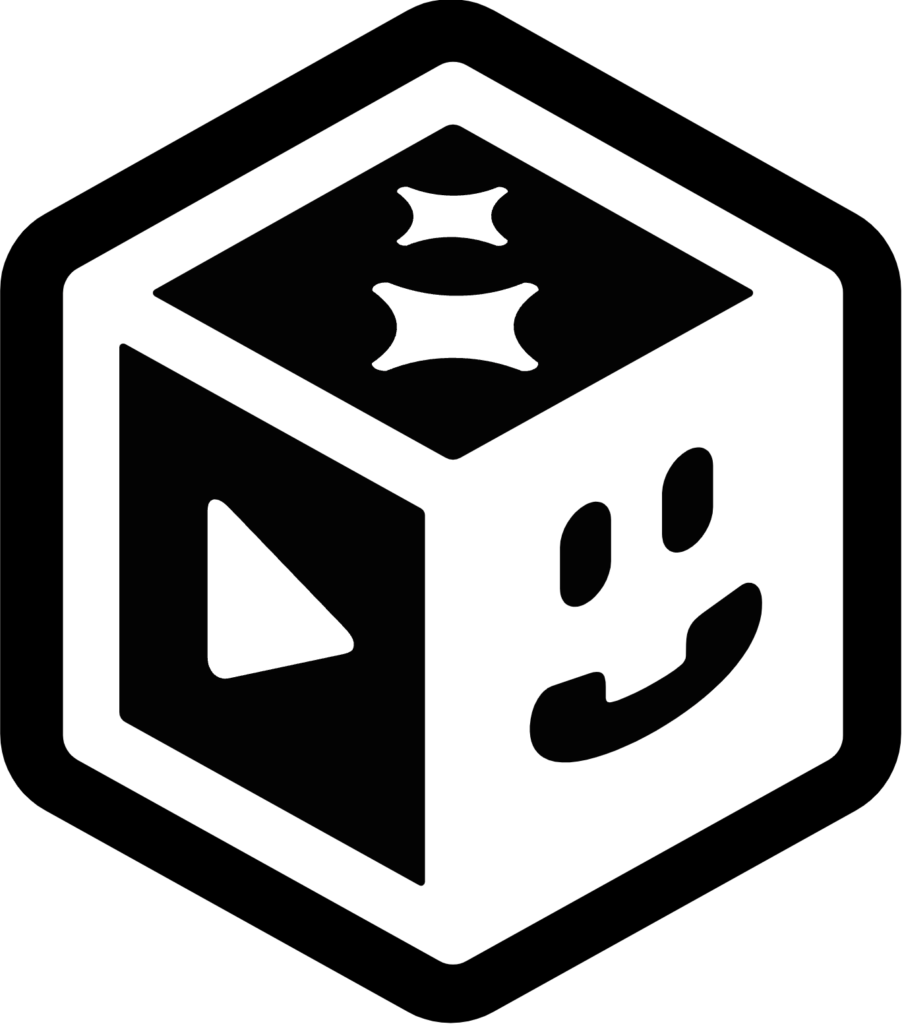
PlayHT is a popular artificial intelligence (AI) voice generator that provides users with a highly accessible and scalable tool for multilingual AI voice generation. It provides access to more than 900 voices across more than 140 languages and accents, making it an ideal choice for users with a global audience. PlayHT’s free plan allows users to explore basic features, while paid subscriptions start at $31.20 per month when billed annually.
Higher-tier plans, such as the $99 monthly option, offer expanded capabilities including increased usage limits and additional features.
ElevenLabs

ElevenLabs is a widely used AI voice generation platform known for its user-friendly interface and for producing realistic and natural-sounding speech. It’s popular among users because of its high-quality vocal tone and audio output compared to many other voice synthesis applications. Additionally, its intuitive design allows users across all skill levels to navigate the platform with ease and produce top-notch voiceovers even without technical assistance.
ElevenLabs offers a free version and affordable plans starting at $4.17 per month, billed annually, which are ideal for startups and growing businesses. Startups and publishers who want to expand their operations can upgrade to its highest tier, priced at $275 per month, billed annually, to access two million credits per month.
How I evaluated Speechify
In assessing Speechify, I identified five key categories essential for individuals and businesses needing a voice generation platform. I also divided each category into weighted subcategories and assigned an overall score out of five to see how the platform performs in each criterion.
- Voice quality (30%): An AI voice generator should meet the requirements of its users in terms of realism, clarity, and flexibility. I considered Speechify’s realistic voices, accuracy, audio quality, and tonality in assessing this category.
- Core features (25%): A robust voice generation tool should offer standard feature capabilities, including text-to-speech, style and tonalities, generation and editing, commercial rights, and multiple language support.
- Cost (15%): I considered Speechify’s free trial offering, free plan, and starting price.
- Enterprise scalability (15%): This category looks into the ability of Speechify to scale for enterprise use through seamless integrations and compliance with industry standards.
- Ease of use (15%): I tested the platform to assess its interface and overall usability firsthand. I also evaluated the different features while considering how smooth it is to navigate through Speechify to evaluate the user experience.
Frequently asked questions
What is the difference between Speechify’s free and Premium plans?
Speechify’s free plan offers basic text-to-speech functionality with access to 10 voices and 1x playback speed; it’s ideal for beginners and casual users. The Premium plan, priced at $11.58 per month, billed annually, features 200+ high-quality voices in 60+ languages; it also offers faster playback speeds (up to 5x), offline listening, OCR, and multilingual translation.
Can I use Speechify for commercial purposes?
Yes, you can use Speechify’s high-quality voice-overs for your commercial projects. The platform’s advanced technology and wide range of voices allow you to choose the right one to suit your specific needs from ads, explainer videos, educational materials, and more. However, it’s important to evaluate which plan best suits your needs, as the free version may have limitations if you intend to use it for profit-generating purposes.
How accurate are Speechify’s voices in terms of pronunciation and tone?
The voices on the free plan can sound somewhat robotic at times and may occasionally mispronounce certain words or phrases. While it generally captures the correct pronunciation and tone of the selected voice style, there can be awkward pauses, and it might not always understand acronyms or specialized terms. For more flawless pronunciation and customization, upgrading to the Premium plan or opting for Speechify Studio might be a better option.
Bottom line: Speechify review
Speechify is a valuable text-to-speech tool for students, professionals who want to multitask, and individuals with learning or visual impairments; it’s ideal for casual users seeking an easy-to-use AI voice generation solution. While the voices in Speechify occasionally generate robotic voices and sometimes mispronounce words, it still stands out for its accessibility, intuitiveness, and diverse voice library.
Before deciding if Speechify is the right option for you, test the software using its free plan or seek advice from experts or peers to get a better understanding of the platform’s capabilities.
Explore how different sectors are implementing artificial intelligence in a comprehensive overview of current AI trends and their potential impacts on business operations.
