The best AI art generators use advanced machine learning models to convert text prompts into digital art, letting users of all skill levels explore their imagination without the traditional artistic background. These AI tools democratize art creation, making it accessible to a broader audience. What is the best AI art generator currently on the market? To find out, I evaluated the most popular tools to see how they compare on output quality, accuracy, user protection, and ease of use. Here are my picks:
- Stable Diffusion: Best Overall
- Jasper Art: Best for Marketing Image Generation
- Canva: Best for Social Media Graphics
- DALL-E 3: Best for Realistic Images
- Prodia: Best for Building Content Libraries
- starryai: Best for Artistic Style Diversity
- Midjourney: Best for Imaginative Artwork
- Leap AI: Best for Personal Design Projects
Best AI Art Generators Comparison
This comparison table shows a quick overview of the best AI art generators, their overall ratings, accuracy, artistic style diversity, availability of free versions, and pricing details.
| AI Art Generator | Overall Rating | Image Accuracy | Diverse Artistic Styles | Free Version | Pricing |
|---|---|---|---|---|---|
| Stable Diffusion | 4.5/5 | Excellent | Yes | Yes | $20 per user, per month or$0.01 per credit |
| Jasper Art | 3.3/5 | Great | Yes | No | $69 per seat,per month |
| Canva | 4.4/5 | Excellent | Yes | No | $15 per user,per month |
| DALL-E 3 | 4.4/5 | Great | Yes | Yes | $0.04 per image |
| Prodia | 3.4/5 | Fair | Limited | Yes | $0.0025 per image |
| starryai | 4.4/5 | Great | Yes | Yes | $4.99 for200 image generations |
| Midjourney | 4.1/5 | Excellent | Yes | No | $10 per user,per month |
| Leap AI | 3.8/5 | Great | Yes | Yes, with restrictions | $14 for 500 image generations |
TABLE OF CONTENTS
Stable Diffusion
Best Overall
Overall Rating: 4.5/5
- Core Features: 4.2/5
- Cost: 5/5
- User Protection and Content Moderation: 5/5
- Ease of Use: 3.8/5
- Customer Support: 4.4/5

Stable Diffusion is a leading AI art generator developed by Stability AI that caters to a wide range of users, from casual creators to professional artists. This AI art generator stands out for its accessibility through multiple platforms, including Stable Assistant, DreamStudio, and Hugging Face, making it easy for anyone to create AI images without advanced technical knowledge. Stable Diffusion also has an open-source version that can be installed locally, giving you offline access and greater control over your creative process. This AI art generator enables you to adjust image prompts, fine-tune models, and control settings to tailor outputs.
On the downside, Stable Diffusion’s outputs can sometimes be inconsistent, and images may not fully align with given prompts. If you prefer a more consistent AI tool with high prompt accuracy, Midjourney may be a better fit.
Product Design and AI-Generated Output
Stable Diffusion provides multiple platforms for access, with DreamStudio being one of the most popular interfaces due to its clear and intuitive layout. DreamStudio simplifies selecting image styles, adding image prompts, and inputting negative prompts to exclude unwanted elements. You can also reuse prompts and make variations of the AI-generated images, enhancing the overall creative experience.
When I used Stable Diffusion, it produced four richly detailed and eye-catching outputs that mostly remained faithful to the given prompt. However, these images have minor flaws, such as irregular window patterns and inconsistencies in the number of fingers depicted.

Why I Picked Stable Diffusion
Stable Diffusion tops my list of best AI art generators because it brings more than high-quality, customizable images. Its accessibility on several platforms is impressive, opening the door for a broader audience, including users without experience working with AI image generation tools. Its multiple pricing options and free community license empower small businesses and individual users to make AI art without financial barriers. Stable Diffusion’s vibrant community fosters collaboration, while offline access ensures image privacy for added security. Together, these attributes make the AI art tool an outstanding choice for anyone interested in AI-generated art.
Pros and Cons
| Pros | Cons |
|---|---|
| Multi-platform accessibility | Open source version requires some technical knowledge to get started |
| Diverse array of styles | Slow image generation process |
| Offline access | Slow customer support response |
Pricing
- Free: For researchers, small businesses, and non-commercial use
- Stability AI Membership: Starts at $20 per user, per month
- Usage-Based Pricing: $0.01 per credit
Learn more on Stability AI’s pricing page.
Features
- Multi-platform availability
- Offline access
- Extensive image customization
- Modifiable open-source model
Jasper Art
Best for Marketing Image Generation
Overall Rating: 3.3/5
- Core Features: 3.8/5
- Cost: 2.3/5
- User Protection and Content Moderation: 2.5/5
- Ease of Use: 5/5
- Customer Support: 3.8/5

Jasper Art is an AI art generator ideal for marketing businesses and professionals, thanks to its integration with the Jasper AI platform. This tool can produce captivating images based on textual and visual input, eliminating the hassle of searching through stock photos or paying for design services. The platform lets you create custom images based on your input or use one of its predesigned templates to save time and effort. It generates royalty-free images that are free to use, distribute, and save, making them suitable for various marketing applications, such as video thumbnails, website images, and ads.
On the downside, Jasper Art does not have a free version and has a short free trial duration. Select starryai if you want an AI art generator with a free version.
Product Design and AI-Generated Output
Jasper Art’s simple interface lets you type in your text prompt and upload a reference image. It also has drop-down menus to select the image’s mood, medium, and style, increasing ease of use. This AI art generator created four highly detailed, colorful images based on my prompt. While these outputs look good, the tool took a few tries to get the details right.

Why I Picked Jasper Art
I picked Jasper Art because of its user-friendly interface and versatile features. The tool is easy to use for beginners and experts alike. It also lets you select from different moods, styles, and mediums to enhance your images further.
Pros and Cons
| Pros | Cons |
|---|---|
| Ready-to-use templates | No free version |
| Fast image generation | Short free trial duration |
| High-quality images | Occasional output inaccuracies |
Pricing
Jasper Art is a feature included in the following plans:
- Pro: $69 per seat, per month
- Business: Custom pricing
Learn more on Jasper’s pricing page.
Features
- High-resolution images
- Diverse styles
- Unlimited generations
- AI chat
Canva
Best for Social Media Graphics
Overall Rating: 4.4/5
- Core Features: 4.4/5
- Cost: 3.3/5
- User Protection and Content Moderation: 5/5
- Ease of Use: 5/5
- Customer Support: 4.7/5

Canva is a popular online design platform enhanced by its built-in AI art generation feature, Magic Media. By inputting text or image prompts, you can produce novel images in the platform for various use cases, from social media content and marketing materials to educational resources. With Magic Media, you can also experiment with different image styles, color schemes, and backgrounds to upgrade your design. Canva provides a rich library of templates and creative elements that you can combine with the AI-generated images for further improvement.
A key aspect that sets Canva apart from other AI art generators is Canva Shield, a comprehensive set of robust trust, safety, and privacy tools for enterprise users. This includes an indemnification policy that protects eligible users against legal claims related to generative AI content. As a result, businesses can trust the platform’s artificial intelligence (AI) features without fear of intellectual property issues.
However, Canva offers limited image customization options compared to competitors. If you’re looking for an AI art generator with extensive customization, consider Stable Diffusion.
Product Design and AI-Generated Output
Canva has a user-friendly interface with clearly labeled options to help you fine-tune your design. It lets you resize, share, or download your image in different formats without navigating to another page, increasing operational efficiency. Image generation in Canva is also straightforward—simply type in your detailed text prompt or upload an image prompt, select the style and image orientation, and wait for the system to complete the process. Canva’s outputs are high-quality, realistic, and vibrant. It generated four images to choose from, some with minor detail inaccuracies.
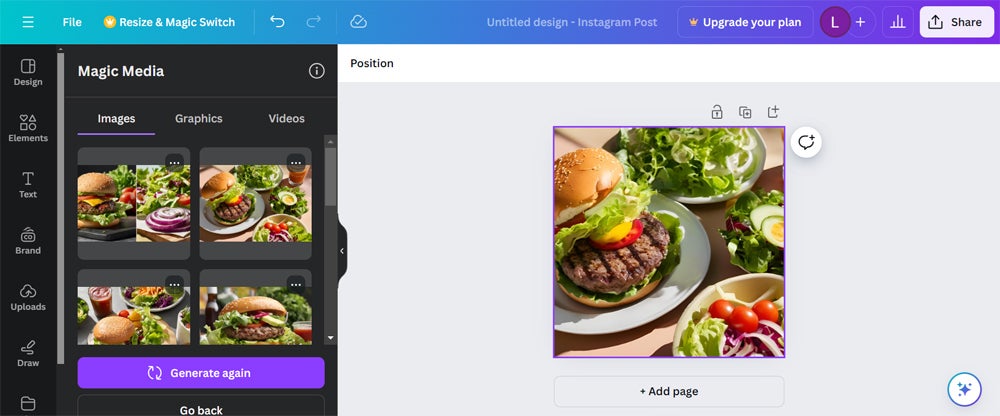
Why I Picked Canva
Canva is one of the best AI art generators because of its high-quality outputs, style diversity, ease of use, and reliable user protection policies. It allows individuals, with or without artistic background, to create professional-looking designs. In addition, its user protection policies—particularly Canva Shield—give it an edge over competitors by securing design creations, making it a trustworthy choice.
Pros and Cons
| Pros | Cons |
|---|---|
| User-friendly | Usage limits, even in paid plans |
| Robust user protection | Occasional output inaccuracies |
| Design templates and creative elements | Limited customizability compared to competitors |
Pricing
- Free version: 50 images lifetime
- Pro: $15 per user, per month
- Team: $10 per user, per month
- Enterprise: Custom pricing
Learn more on Canva’s pricing page.
Features
- High-resolution images
- Indemnification
- Built-in image editor
- Text-to-video generator
DALL-E 3
Best for Realistic Images
Overall Rating: 4.4/5
- Core Features: 4.2/5
- Cost: 3.5/5
- User Protection and Content Moderation: 5/5
- Ease of Use: 3.8/5
- Customer Support: 5/5

DALL-E 3 is the latest text-to-image AI art generator from OpenAI. It lets users create highly detailed and visually striking images for numerous applications and can produce visual outputs for concept art, social media illustrations, and custom graphics. Unlike traditional text-to-image systems that may overlook specific prompt details, DALL-E 3 has an advanced grasp of context, generating images that reflect your ideas with high accuracy. Its seamless integration with ChatGPT improves this capability, allowing you to refine your prompts and adjust images in real time.
In addition, OpenAI prioritizes ethical AI and includes robust safety measures to restrict the generation of violent, adult, or hateful content. It also has mitigations to prevent the generation of images of public figures by name and lets artists opt out of their images being used to train future models.
Despite these capabilities, DALL-E 3 has limitations, including a lack of batch processing features and a built-in selection of styles. You can only generate one image at a time and must specify your desired style directly in your text prompt to achieve the intended output. If you prefer an AI art generator that has pre-made artistic style options and batch processing, consider Jasper Art.
Product Design and AI-Generated Output
DALL-E 3, accessible via ChatGPT, has a minimalistic interface that focuses on simplicity. Its main feature is a text box in which you can type your prompt and upload images or files. It also allows you to continue your previous conversations with the AI as it lists your past exchanges on the left-hand side of the page. The tool generated one photorealistic image according to the text prompt and made some modifications to refine the output.

Why I Picked DALL-E 3
DALL-E 3 is a strong contender for the best AI art generators because of its rich capabilities, consistent lifelike outputs, and OpenAI’s emphasis on responsible AI use. Its integration with ChatGPT also streamlines the image creation process for beginners, allowing them to make detailed and polished visuals through conversational prompts.
Pros and Cons
| Pros | |
|---|---|
| Interprets complex prompts with nuance | Desired styles should be included in text prompts |
| Creators can opt out of their images being used to train future models | No batch processing |
| ChatGPT integration | Limited customization options compared to competitors |
Pricing
- Free Version: Included in ChatGPT, two images per day
- Standard Quality: 1024×1024 resolution, $0.04 per image; 1024×1792 and 1792×1024 resolutions, $0.08 per image
- HD Quality: 1024×1024 resolution, $0.08 per image; 1024×1792 and 1792×1024 resolutions, $0.12 per image
Learn more on OpenAI’s pricing page.
Features
- Complex prompt interpretation
- ChatGPT integration
- Inpainting and outpainting
- Creative control
Prodia
Best for Building Content Libraries
Overall Rating: 3.4/5
- Core Features: 2.8/5
- Cost: 5/5
- User Protection and Content Moderation: 2.5/5
- Ease of Use: 3.8/5
- Customer Support: 2.5/5

Prodia is an AI art generation platform that can produce visually impactful images rapidly, making it suitable for building extensive content libraries. Its remarkable speed enhances productivity and supports the quick development of large collections of AI-generated visuals. The platform’s scalable infrastructure, including over 10,000 GPUs, ensures it can handle high-demand requests without compromising performance. Additionally, it offers a selection of AI models that let you generate images in a specific artistic style. This is advantageous for maintaining a consistent and cohesive brand identity across your content library.
That said, using Prodia requires familiarity with the various AI models. It also is less accurate than others in interpreting and following text prompts. For an accurate and user-friendly AI art generator, consider DALL-E 3.
Product Design and AI-Generated Output
Prodia has a modern and uncluttered layout, with just a few important image customization options. While the interface is easy to navigate, it can still be challenging to work with, as it requires selecting an AI model and understanding each model’s style to generate the intended image output. The AI art generator created one stunning image with some inaccuracies. Images created with Prodia are not as detailed as the outputs from competitors.
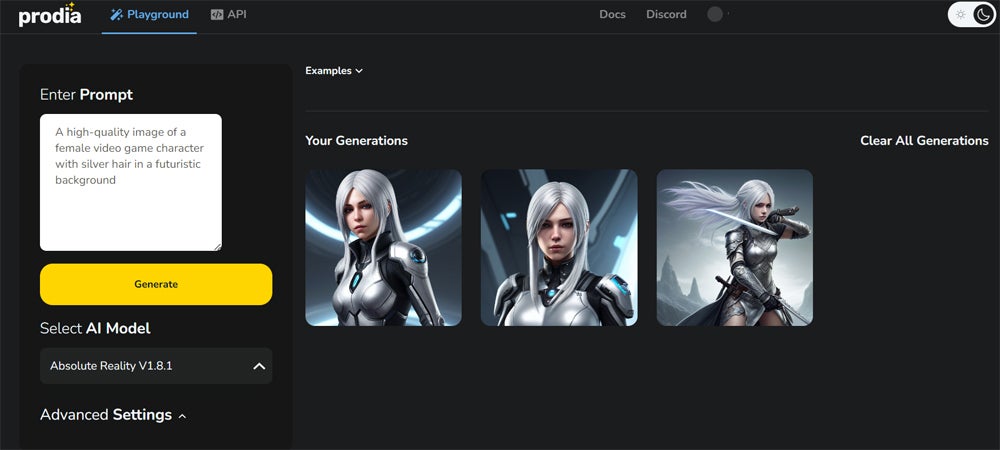
Why I Picked Prodia
I recommend Prodia because its speed and scalability promote efficient image generation, even without high-powered and expensive infrastructure. This lets small organizations and casual users integrate high-quality AI-generated art into their projects.
Pros and Cons
| Pros | Cons |
|---|---|
| Rapid image production | Inaccuracies in generated output |
| Multiple AI models | Requires familiarity with different AI models |
| Image templates | Inconsistent output quality |
Pricing
- Free version: Included in Playground, unlimited generations, no batch processing
- Flux: Starts at $0.002 per image
- SD 1.5 Models: Starts at $0.0025 per image
- SDXL Models: Starts at $0.002 per image
Learn more on Prodia’s pricing page.
Features
- Fast image generation
- Generative image API
- Different image styles
- Multiple generative AI models
starryai
Best for Artistic Style Diversity
Overall Rating: 4.4/5
- Core Features: 4/5
- Cost: 5/5
- User Protection and Content Moderation: 5/5
- Ease of Use: 3.8/5
- Customer Support: 3.8/5

starryai is an AI art generator that converts simple text prompts into highly customizable visual artworks. You can explore many styles, including anime, pixel art, photorealistic, and abstract, allowing for significant creative expression for different user needs. It also lets you adjust image parameters to tailor the generated images to fit your vision. Aside from its Text to Art feature, the platform supports blending AI-generated images with your own digital creations through its Image Fusion capability. This integration with user-provided content is another functionality that distinguishes starryai from other AI art generators. It gives you greater control and customization over the final output.
Like other AI tools, starryai has some drawbacks. These include its slow image generation process and a less intuitive interface compared to its competitors. Canva is an excellent alternative, as it produces images faster and has a user-centric design.
Product Design and AI-Generated Output
At first glance, starryai has a clean and simple interface with important design-related settings, such as style selection, canvas size, and image quality. However, some features are hidden behind additional clicks, potentially making it challenging to access the full scope of what the platform offers immediately. starryai generated four compelling, detailed images by default, effectively following complex prompts. It also allows you to modify generated images—enhance them, make variations, or remove their backgrounds.
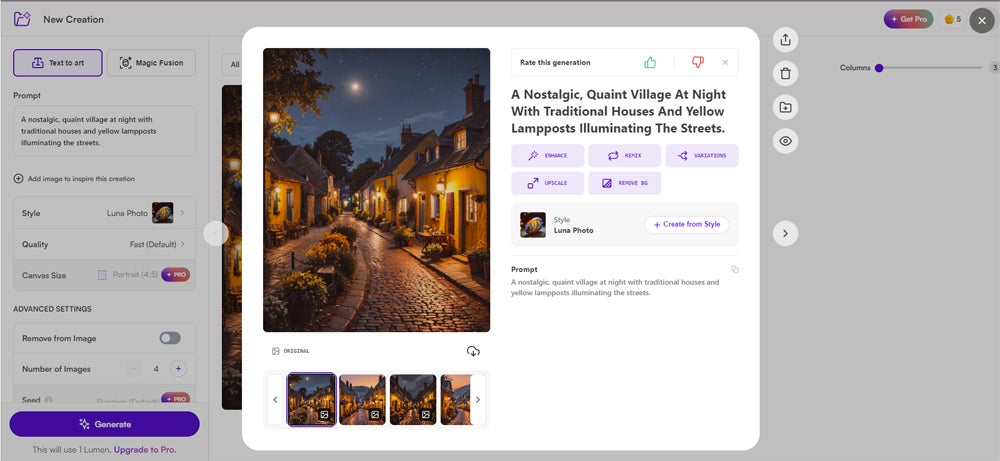
Why I Picked starryai
starryai is one of the best AI art generators today because it can craft vibrant, customizable artworks in multiple varieties. It also delivers advanced features like Image Fusion, even to free users. Additionally, the tool comes with a generous free usage of 25 images per day, supporting creating exploration.
Pros and Cons
| Pros | Cons |
|---|---|
| Highly customizable | Less intuitive interface |
| Image Fusion | Slow image generation |
| Wide range of artistic styles | Potential limit on artistic freedom |
Pricing
- Free version: 25 images per day
- Starter: $4.99 per week for 200 image generations
- Unlimited Pro: $11.99 per week for 1,000 image generations
- Unlimited Pro Max: $19.99 per week for 3,000 image generations
Learn more on starryai’s pricing page.
Features
- Image enhancement
- Magic Fusion
- Background removal
- Image upscaler
Midjourney
Best for Imaginative Artwork
Overall Rating: 4.1/5
- Core Features: 4.5/5
- Cost: 2.8/5
- User Protection and Content Moderation: 5/5
- Ease of Use: 3.8/5
- Customer Support: 5/5
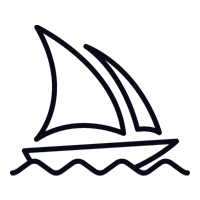
Midjourney is a prominent AI art generator renowned for creating high-quality, imaginative, and visually striking artworks, even without meticulous or detailed text prompts. It generates several variations of an image per prompt, letting you explore different interpretations of the outputs. One of its best features is the Blend command, which lets you upload multiple images and merge them into a single, novel creation. It also has advanced rendering techniques, allowing you to make images with rich textures and intricate details. Operating primarily on Discord, Midjourney has a vibrant community with more than 20 million members. These dedicated users engage with others and share feedback on generated images, refining the overall creative experience.
Midjourney has some limitations you should consider. Its extensive features and customization options can be overwhelming, particularly to those new to AI art generation. In addition, its image generation process tends to be slower than some competitors. DALL-E 3 is a great alternative if speed and simplicity are your top priorities.
Product Design and AI-Generated Output
Midjourney has a modern interface with icons on the left-hand side for easy access and a text box where you can type in the prompt. It also has customization settings that let you adjust the AI-generated images, like image variations, upscaling, and style, prompt, or image reuse. Even though these numerous options can benefit advanced users, they may be daunting for less experienced individuals.
The platform produced four imaginative outputs reflective of the given prompt. You can reuse the generated content to design another image, make variations, and adjust the style and creativity level.

Why I Picked Midjourney
Midjourney is one of my top picks because of its ability to produce intricate images that often exceed expectations. It is also worth noting that this AI art generator is one of the few tools that accurately interpreted the given prompt on the first try, despite its complexity.
Pros and Cons
| Pros | Cons |
|---|---|
| Highly detailed, accurate outputs | Comprehensive features can be overwhelming |
| Fosters collaboration | Free trial includes only 25 images |
| Stealth mode keeps generated images private on the Midjourney website | Image generation process takes longer than competitors |
Pricing
- Basic: $10 per user, per month
- Standard: $30 per user, per month
- Pro: $60 per user, per month
- Mega: $120 per user, per month
Learn more on Midjourney’s pricing page.
Features
- Image prompts
- Image blending
- Midjourney bot
- Shared collaboration spaces
Leap AI
Best for Personal Design Projects
Overall Rating: 3.8/5
- Core Features: 3.5/5
- Cost: 3.3/5
- User Protection and Content Moderation: 5/5
- Ease of Use: 5/5
- Customer Support: 1.3/5

Leap AI has a built-in AI art generator tool specializing in creating captivating visuals for personal projects. It can quickly produce images from keywords and offers different styles, including abstract, sketch, and realistic, that let you craft customized content that matches your project theme and personal taste in seconds. You can refine your prompt and generate multiple variations of an image, and the platform has sample prompts you can tweak to match the result you want to get. This flexibility enables you to test various representations of your ideas. Leap AI’s outputs are clear and professional-grade, making them suitable for print, digital use, or personal collections.
On the flip side, Leap AI’s outputs generated with the free version come with watermarks, which can only be removed upon purchasing a subscription plan. This AI art generator also occasionally struggles with interpreting complex prompts. Use starryai to generate accurate images that are completely free to use.
Product Design and AI-Generated Output
Leap AI boasts a minimalistic and streamlined interface that lets you input your text prompt and select your desired image orientation. You can also decide whether you want to prioritize speed or quality. Choosing speed will quickly give you four images with lower accuracy and basic design details. On the other hand, the Quality option generates just one image but with higher accuracy and intricate details. Leap AI’s prompt examples also come in handy for users who are not adept at composing detailed prompts.
The AI-generated image is realistic, vibrant, and well-composed. However, noticeable errors in the output include details on the flip-flops. The watermarks can also be distracting and affect the image’s overall aesthetic appeal.

Why I Picked Leap AI
I recommend Leap AI because of its ease of use and quickly produced, visually appealing outputs. Thanks to its simple interface and sample prompts, hobbyists and professionals can effortlessly create images without expert knowledge. Powered by advanced models, this AI art generator can quickly produce photorealistic images to artistic illustrations.
Pros and Cons
| Pros | Cons |
|---|---|
| User-friendly | Removal of watermarks on free AI-generated images requires purchase |
| Fast image generation | Occasionally struggles with interpreting complex prompts |
| Highly-detailed images | Limited customization options |
Pricing
- Starter: $7 the first month, then $14 per month for 500 image generations
- Pro: $49 per month for 2,000 image generations
- Scale: $249 per month for 12,500 image generations
According to Leap AI’s pricing page, pricing will change in 2025.
Features
- Fast face generation
- AI image templates
- Sample prompts
- Image orientation
6 Key Features of AI Art Generators
Six key features define the effectiveness of AI art generators. These include high-quality image generation, style diversity, prompt alignment, rapid production, customization tools, and output consistency. Each feature contributes to the AI tool’s usefulness, empowering artists and designers to create professional-grade visuals.
High-Quality Image Generation
A fundamental feature of AI art generators is the ability to produce stunning, high-resolution images. High-quality output is necessary for professional use, where clarity and precision are important. The better the image quality, the more versatile the generator becomes for different applications, from digital art to printed materials.
Style Diversity
Style diversity allows the AI to mimic various artistic styles, such as impressionism and surrealism. This capability lets you create works of art that adhere to particular themes or aesthetic traditions, offering flexibility and creative freedom.
Prompt Alignment
This feature refers to how accurately the AI art generator translates your input into visual outputs. The best AI art generators allow you to convey your creative vision more precisely, reducing the need for extensive edits and ensuring the final result matches what you had envisioned initially.
Rapid Production
Rapid production is important for creating visuals quickly, whether meeting tight deadlines or generating large images. This feature boosts efficiency by letting you experiment with different ideas and craft multiple outputs in a short amount of time. It’s especially beneficial when working on projects that require a high volume of consistent images, enabling you to maintain productivity without sacrificing quality.
Customization Tools
With built-in customization tools, you can adjust several aspects of the AI-generated images, such as orientation, texture, and composition. This functionality is imperative for personalizing outputs and ensuring the final images meet the specific design requirements.
Output Consistency
This feature ensures the AI art generator produces reliable and predictable results across multiple uses. Consistency is of utmost importance in preserving the quality and coherence of a series of images, especially in professional settings where uniformity is often required.
How I Evaluated AI Art Generators
To determine the best AI art generators and ensure a fair assessment, I evaluated each tool across five key criteria: core features, cost, user protection and content moderation, ease of use, and customer support. I systematically scored each tool in these categories based on specific performance metrics and then aggregated these scores to establish final rankings.
Core Features | 30 Percent
To measure the scores for this criterion, I considered each tool’s high-quality image generation capacity, speed, accuracy, style diversity, and consistency. I also factored in customization features, batch processing capability, multiple output format availability, and tool accessibility. All these features directly influence the creative possibilities and output quality, making them the backbone of any AI art generator.
Criteria Winner: Midjourney
Cost | 25 Percent
I considered several factors for this category, including the availability of a free tier, the duration of free trials, and the transparency of pricing models. Additionally, I evaluated the free usage limits and whether the generated outputs can be used without restrictions, such as hidden fees or watermarks. Knowing these details is important to make informed decisions and ensure you get fair access to the AI art generator’s features without encountering unexpected costs or limitations.
Criteria Winners: Stable Diffusion, Prodia, and starryai
User Protection and Content Moderation | 20 Percent
To calculate the User Protection and Content Moderation scores, I checked for any intellectual property protection or clear ownership information for each AI art generator. I also researched moderation features to prevent misuse, such as generating harmful or inappropriate content. These aspects are necessary to protect you from potential risks and help maintain a responsible and secure environment for creative AI exploration.
Criteria Winners: Stable Diffusion, Canva, DALL-E 3, starryai, and Midjourney
Ease of Use | 15 Percent
For Ease of Use, I gauged how simple it is to set up the tool, whether installation is required, and how easy it is to navigate. This entailed analyzing if the tool is ready to use immediately without installation, available as both an online and installable tool with a simple process, or only with a more complex setup. I also considered the interface’s user-friendly and intuitive, especially for those without experience. This is another key category because it affects how quickly you can use the tool without being hindered by complicated installation processes or a steep learning curve.
Criteria Winners: Jasper Art, Canva, and Leap AI
Customer Support | 10 Percent
For this category, I considered the availability of live chat options for both free and paid users, the support available through email or ticket systems, the presence of an active community for assistance, and the quality of knowledge bases or documentation. Effective support channels, active user communities, and robust documentation provide timely help and problem resolution, enabling you to maximize the tool’s potential.
Criteria Winners: DALL-E 3 and Midjourney
Frequently Asked Questions (FAQs)
The best AI art generator will greatly depend on your specific use case. However, based on my rigorous research, Stable Diffusion is currently the best AI image generator. It produces vivid and striking images with reliable accuracy and has strong user protection policies. It also offers a free version for researchers, small businesses, and non-profit organizations.
AI art generators are not illegal, but their use may violate copyright laws if the generated images infringe on existing copyrights. While the tools are legal, the lawfulness of art produced is still evolving, with ongoing lawsuits addressing these concerns.
In my in-depth comparison of the two AI image generators, I found that Midjourney outperforms DALL-E in core image generation, delivering superior visuals and customization options. Meanwhile, DALL-E excels in other areas, with better pricing, ownership rights, and customer support—all while having a user-friendly interface and generating beautiful images.
Bottom Line: The Best AI Art Generators Elevate Your Creativity
The best AI art generators introduce a practical way to craft high-quality visuals quickly and efficiently. These tools can elevate your creativity by inspiring and promoting experimentation with different styles and concepts. Whether you’re a professional artist or just exploring creative interests, they can help streamline your artistic process.
Understanding the variety of options available can be overwhelming. I built this guide to help you find the best AI art generators for your needs. It provides the key details of what to look for in an AI art generator, helping you understand its major features, pricing structure, and common pros and cons. When choosing an AI art generator, check its core features like accuracy, style options, and image quality, and make sure that your selected tool upholds copyright laws.
AI is making waves across multiple sectors; read our article on top AI companies to discover the innovators driving change in the industry.